 Notice
Notice |
|
|
 Recent Threads
Recent Threads |
|
|
|
|
|
|
|
|
|
|
|
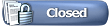 |
|

April 22nd, 2024, 03:49 PM
|
 |
Member
|
|
Join Date: Mar 2024
Gender: They/Them
Posts: 40
My Mood:

|
|
 Images of characters in roleplay
Images of characters in roleplay
okay so this might sound a bit dumb, but i've seen a few posts with characters above the roleplay bits, but every time i've tried to put one down, the background isn't transparent or anything. I'm just wondering how to properly do that sort of thing
(I've already saved the image as transparent, but it won't upload as such)
-----------

Last edited by IDIOTICBEAN101; April 22nd, 2024 at 04:00 PM.
|

April 22nd, 2024, 03:54 PM
|
 |
revenge is a fools game
|
|
Join Date: Dec 2023
Status: "we can be all poetic and just lose our minds together"
Gender: male
Bump Policy: 2days, 24hours if time sensitive
Posts: 780
My Mood:

|
|
 Re: Images of characters in roleplay
Re: Images of characters in roleplay
/ @IDIOTICBEAN101
if you want to add a header or similar above your post you just need the drawing without background, in most drawing apps you can do that by just deselecting the background layer in the layer "menu" and it should save transparently :3
personally, ive found procreate can be a bit annoying with that (doesnt save with transparent background for whatever reason) but i still havent found a way to fix that so i couldnt help you regarding that haha
otherwise, there are websites/apps that let you remove the background of images but i dont really have experience with that
hope this makes sense my brain is a bit scrambled 
Last edited by alec; April 22nd, 2024 at 03:56 PM.
|

April 22nd, 2024, 03:55 PM
|
 |
dream <3
|
|
Join Date: Jun 2021
Status: otterkit is forever geckokit in my heart~
Gender: Male, he/him u can use they/them too!
Bump Policy: what's that? (aka anytime)
Posts: 805
My Mood:

|
|
 Re: Images of characters in roleplay
Re: Images of characters in roleplay
Quote:
Originally Posted by IDIOTICBEAN101

okay so this might sound a bit dumb, but i've seen a few posts with characters above the roleplay bits, but every time i've tried to put one down, the background isn't transparent or anything. I'm just wondering how to properly do that sort of thing
-----------
 |
Oh you mean headers? For transparent images you can go here, and i can make you one!
__________________
I am most comfortable using they/them for everyone. Let me know if you are uncomfortable with this.
Character Creator! (read the description please, i just made a new version of someone else's game that had limited color options. it is their art, not mine!)
|

April 22nd, 2024, 03:59 PM
|
 |
Member
|
|
Join Date: Mar 2024
Gender: They/Them
Posts: 40
My Mood:

|
|
 Re: Images of characters in roleplay
Re: Images of characters in roleplay
Quote:
Originally Posted by IDIOTICBEAN101

okay so this might sound a bit dumb, but i've seen a few posts with characters above the roleplay bits, but every time i've tried to put one down, the background isn't transparent or anything. I'm just wondering how to properly do that sort of thing
-----------
 |
659F3BB9-0935-40A9-A4DB-A2334FF0844D.jpg
I will be testing it a few times in replies
EDIT:IM LOSING IT WHY ISNT IT WORKINGGG(I am grateful for all recommendations that have already and will arrive)
Last edited by IDIOTICBEAN101; April 22nd, 2024 at 04:04 PM.
|

April 22nd, 2024, 04:08 PM
|
 |
Quackity in a cart
|
|
Join Date: Dec 2023
Status: VM ME TOMATO || Dream Smp fan! || Matching pfps with Zero_2001 & Forest!
Gender: She/her!
Bump Policy: After 24 hours if i'm not online. || I got church on Wednesdays and Sundays + Saturdays
Posts: 1,217
My Mood:

|
|
 Re: Images of characters in roleplay
Re: Images of characters in roleplay
Heya @ IDIOTICBEAN101 !
I have a site that usually works for me! Here:
https://www.remove.bg/upload
I hope you figure out the issue!
__________________
|+| My cats don't have the same views,personalitys, or opinions as me, so please don't blame me if you think they're being rude !  |+| |+| .・●*○❃○*●・. "Hero's will always rise..right?"- My book, The War Of Hailburg
|

April 22nd, 2024, 04:09 PM
|
 |
I'm not hated.
|
|
Join Date: Nov 2020
Status: Biggest Tomioka Kin
Gender: Demigirl | They/She
Bump Policy: 48-72 hours
Posts: 4,479
My Mood:

|
|
 Re: Images of characters in roleplay
Re: Images of characters in roleplay
Quote:
Originally Posted by IDIOTICBEAN101

Attachment 3367
I will be testing it a few times in replies
EDIT:IM LOSING IT WHY ISNT IT WORKINGGG(I am grateful for all recommendations that have already and will arrive)
|
Hey so,
Ibis paint x on mobile is 100% free and you can get transparent backgrounds easily.
__________________
Reply lengths/time depends purely on my Motivation, please be patient as I have Dysgraphia and ADD [adhd without the h]
The Awaiting Horrors... [KNY RP] | Dragcave
please feed my beautiful ampharos some berries (also so i can get dp but :3)

No.
|

April 22nd, 2024, 04:11 PM
|
 |
Member
|
|
Join Date: Mar 2024
Gender: They/Them
Posts: 40
My Mood:

|
|
 Re: Images of characters in roleplay
Re: Images of characters in roleplay
Quote:
Originally Posted by LostInTheOrchids

Hey so,
Ibis paint x on mobile is 100% free and you can get transparent backgrounds easily.
|
That was what was used to create the art, I am not quite sure what I am doing wrong, I appreciate your help though
Last edited by IDIOTICBEAN101; April 22nd, 2024 at 04:12 PM.
|

April 22nd, 2024, 04:16 PM
|
 |
I'm not hated.
|
|
Join Date: Nov 2020
Status: Biggest Tomioka Kin
Gender: Demigirl | They/She
Bump Policy: 48-72 hours
Posts: 4,479
My Mood:

|
|
 Re: Images of characters in roleplay
Re: Images of characters in roleplay
Quote:
Originally Posted by IDIOTICBEAN101

That was what was used to create the art, I am not quite sure what I am doing wrong, I appreciate your help though
|
So even if you dont have a background drawn, when you go to download the image, make sure you select the back arrow (while editing the image) and then "Save as transparent png"
Then you'll get a transparent background
__________________
Reply lengths/time depends purely on my Motivation, please be patient as I have Dysgraphia and ADD [adhd without the h]
The Awaiting Horrors... [KNY RP] | Dragcave
please feed my beautiful ampharos some berries (also so i can get dp but :3)

No.
|

April 22nd, 2024, 04:21 PM
|
 |
HIT EM W THE B B B BEAM!!
|
|
Join Date: Dec 2022
Status: Boo
Gender: Whatever, idc
Bump Policy: Idrc anytime
Posts: 2,395
My Mood:

|
|
 Re: Images of characters in roleplay
Re: Images of characters in roleplay
Quote:
Originally Posted by IDIOTICBEAN101

That was what was used to create the art, I am not quite sure what I am doing wrong, I appreciate your help though
|
Using attachments won't work with transparent backgrounds. Instead, upload the image to your albums, copy and paste the image URL that is located under the image description. Then, click the image button that looks like a picture of a gray mountain and a gray sun. (If your images are blocked, just hover over the button and the button should say "Insert image"
Then, click the button, copy and paste your URL in. (Also make sure the image is big enough and actually has a transparent background. If image is too small, then resize it in the app and or resize the screenshot.)
If it doesn't work, tell me and I can give you a full step-to-step tutorial with a video, or just send a support ticket.
__________________
Boo.
݁₊ ⊹ . ݁˖ . ݁|I do not support/share my character's Actions/emotions unless said otherwise.|. ݁₊ ⊹ . ݁˖ . ݁
Last edited by Spookez.; April 22nd, 2024 at 04:23 PM.
|

April 22nd, 2024, 05:15 PM
|
 |
Member
|
|
Join Date: Mar 2024
Gender: They/Them
Posts: 40
My Mood:

|
|
 Re: Images of characters in roleplay
Re: Images of characters in roleplay
Quote:
Originally Posted by Spookez.

Using attachments won't work with transparent backgrounds. Instead, upload the image to your albums, copy and paste the image URL that is located under the image description. Then, click the image button that looks like a picture of a gray mountain and a gray sun. (If your images are blocked, just hover over the button and the button should say "Insert image"
Then, click the button, copy and paste your URL in. (Also make sure the image is big enough and actually has a transparent background. If image is too small, then resize it in the app and or resize the screenshot.)
If it doesn't work, tell me and I can give you a full step-to-step tutorial with a video, or just send a support ticket.
|
Is it alright if I could use that step-by-step video?
|
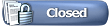 |
|
 Posting Rules
Posting Rules
|
You may not post new threads
You may not post replies
You may not post attachments
You may not edit your posts
HTML code is Off
|
|
|
|
 Current Events
Current Events |
|
|
|
|
|
|
|
|
|
|
|





