 Notice
Notice |
|
|
 Recent Threads
Recent Threads |
|
|
|
|
|
|
|
|
|
|
|
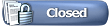 |

October 12th, 2020, 06:40 PM
|
|
Member
|
|
Join Date: Oct 2020
Gender: Male
Posts: 644
My Mood:

|
|
 How can i make my OWN roleplay post?
How can i make my OWN roleplay post?
Hello, i was wondering how i can make my own RP post? id like it to be quite long, not like a day or two then it ends completely.
|

October 12th, 2020, 06:44 PM
|
 |
She we do not speak of
|
|
Join Date: Feb 2020
Gender: Female
Posts: 3,473
My Mood:

|
|
 Re: How can i make my OWN roleplay post?
Re: How can i make my OWN roleplay post?
As in you'd like to start your own roleplay?
There are two ways you can do this:
If you'd like to start a roleplay, say with a loner or rogue, or even a clan cat or two, just create a thread like you just did to post your question under Outskirts.
If you want to start a roleplay that involves non-warriors characters, you'll want to go to Non-Warriors roleplay and post a thread there.
If you have more questions let me know 
@ScarletPaw
__________________
- I left -
|

October 12th, 2020, 06:47 PM
|
|
Member
|
|
Join Date: Oct 2020
Gender: Male
Posts: 644
My Mood:

|
|
 Re: How can i make my OWN roleplay post?
Re: How can i make my OWN roleplay post?
No with a clan, when i click create roleplay then 'enter permalink' I need to know how to make a blank thread to put that link in.
|

October 12th, 2020, 06:48 PM
|
|
Member
|
|
Join Date: Oct 2020
Gender: Male
Posts: 514
My Mood:

|
|
 Re: How can i make my OWN roleplay post?
Re: How can i make my OWN roleplay post?
Quote:
Originally Posted by ScarletPaw

No with a clan, when i click create roleplay then 'enter permalink' I need to know how to make a blank thread to put that link in.
|
You can't make a blank clan thread, only outsiders.
|

October 12th, 2020, 06:50 PM
|
 |
She we do not speak of
|
|
Join Date: Feb 2020
Gender: Female
Posts: 3,473
My Mood:

|
|
 Re: How can i make my OWN roleplay post?
Re: How can i make my OWN roleplay post?
Quote:
Originally Posted by ScarletPaw

No with a clan, when i click create roleplay then 'enter permalink' I need to know how to make a blank thread to put that link in.
|
Oh! Basically you're giving people a link to the first post in a thread. So if I wanted to create a spot for people to interact with my character, say a loner I just created, I would go to "Outskirts"<"Create New Thread" and then make a thread. Then I would take the link from the first post, and go to "Open Roleplays"<"Create" and then put the link to the thread in the entry field.
Does that make sense? 
__________________
- I left -
|

October 12th, 2020, 06:50 PM
|
|
Member
|
|
Join Date: Oct 2020
Gender: Male
Posts: 514
My Mood:

|
|
 Re: How can i make my OWN roleplay post?
Re: How can i make my OWN roleplay post?
Quote:
Originally Posted by ScarletPaw

No with a clan, when i click create roleplay then 'enter permalink' I need to know how to make a blank thread to put that link in.
|
Say you wanted to make a roleplay for Riverclan. Click the Riverclan button at the top, then click enter the roleplay, then click where you wnat to roleplay, make a post, click the number in hte top corner of the post, and paste it as the permalink to your orleplay post. (I read the game guide 5 million times to figure this out. o_0. Your welome.)
|

October 12th, 2020, 06:52 PM
|
 |
She we do not speak of
|
|
Join Date: Feb 2020
Gender: Female
Posts: 3,473
My Mood:

|
|
 Re: How can i make my OWN roleplay post?
Re: How can i make my OWN roleplay post?
Same way you post a thread here. : )
__________________
- I left -
|

October 12th, 2020, 07:03 PM
|
|
Member
|
|
Join Date: Oct 2020
Gender: Male
Posts: 644
My Mood:

|
|
 Re: How can i make my OWN roleplay post?
Re: How can i make my OWN roleplay post?
Thank you, i got it figured out @ Rust @ cmdR_Paige
|

October 12th, 2020, 07:06 PM
|
 |
She we do not speak of
|
|
Join Date: Feb 2020
Gender: Female
Posts: 3,473
My Mood:

|
|
 Re: How can i make my OWN roleplay post?
Re: How can i make my OWN roleplay post?
Quote:
Originally Posted by ScarletPaw

|
Awesome; glad I could help!
__________________
- I left -
|
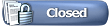 |
 Posting Rules
Posting Rules
|
You may not post new threads
You may not post replies
You may not post attachments
You may not edit your posts
HTML code is Off
|
|
|
|
 Current Events
Current Events |
|
|
|
|
|
|
|
|
|
|
|





